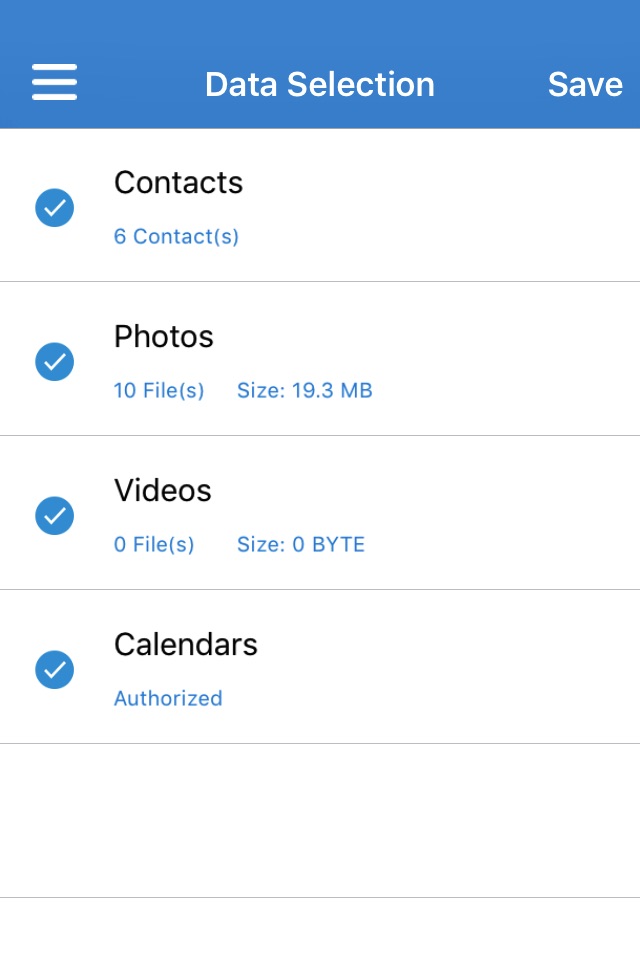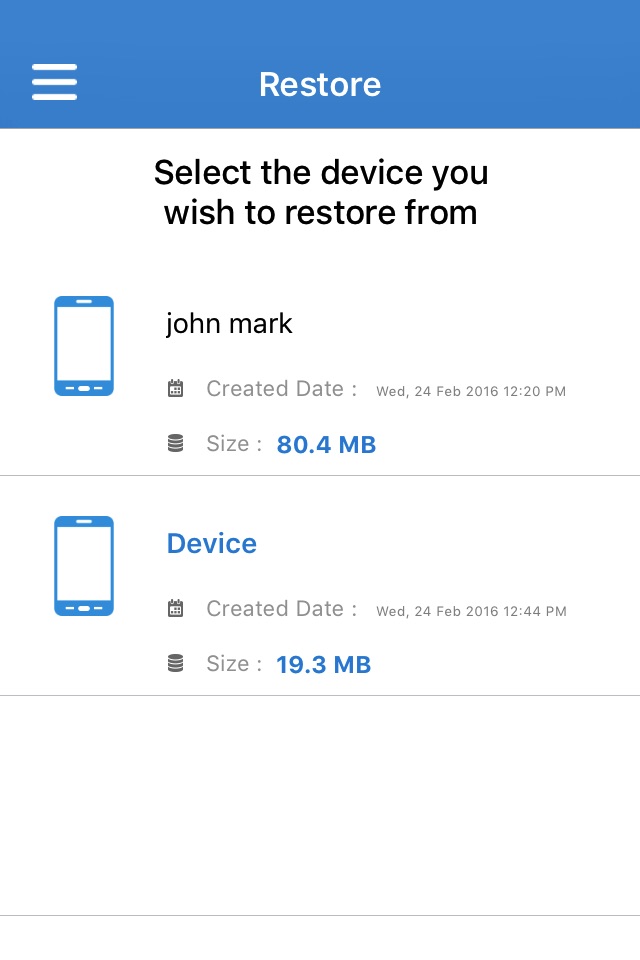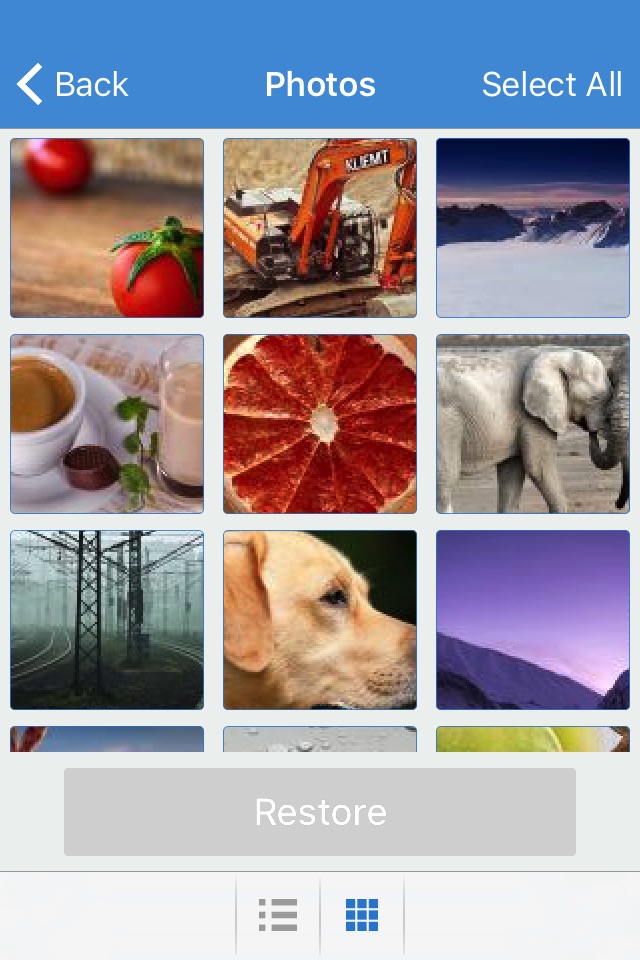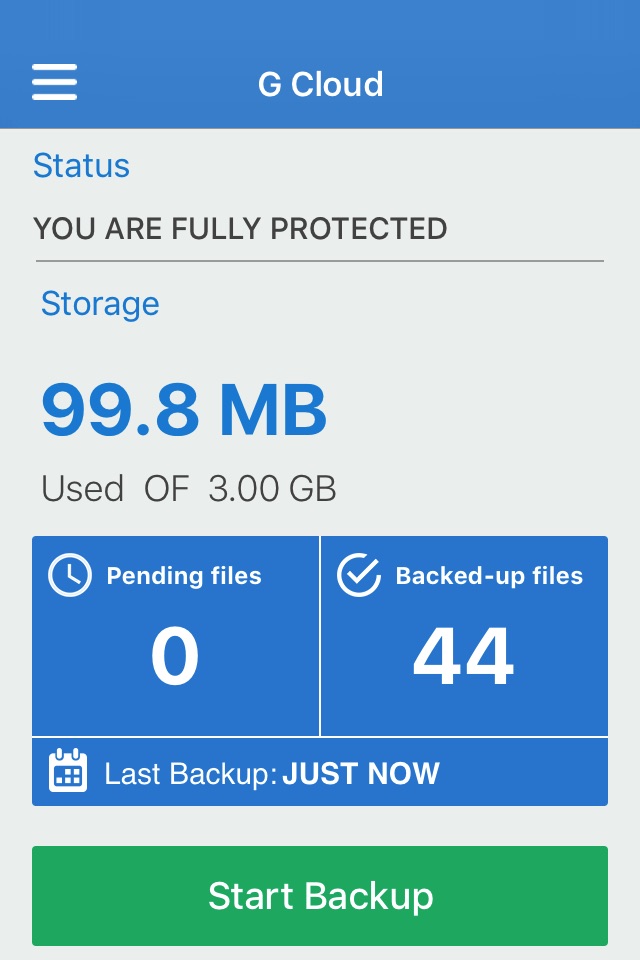
G Cloud Backup app for iPhone and iPad
Developer: Genie9 LTD
First release : 24 Feb 2016
App size: 30.7 Mb
New:
● A Free Backup App that is simple and safe to continuously protect contacts, photos, videos, and calendars to a secure cloud location
● Easily migrate to different devices and extend your storage by saving everything on the cloud
FEATURES:
► Auto Backup contacts, photos (at full resolution), videos, and calendars
► Start with 3 GB free
► Automatic upload when WiFi is available and when user changes location
► Protect more than one device
► Restore/migrate to a new device with a tap
► Backs up every version of all files
► Advanced options to disable automatic schedule, upload over mobile data, and more
HOW TO BACKUP DEVICES
1- Download G Cloud for FREE
2- Create an account
3- Select what to backup
HOW TO RESTORE/REPLACE DEVICES
1- Download G Cloud for FREE
2- Log in to your account
3- G Cloud will detect is this is a new device and will move all your memories to the new device
Our free plan can be used for lifetime. You can continue to safely backup and use your 3 GB forever, for free.
If you choose to upgrade to our paid plans:
• Price varies per plan
• Our plans are:
- 100 GB for $100.99 yearly (renewable)
- Unlimited storage for, $3.99 monthly (renewable), or $39.99 yearly (renewable)
- Remove Ads for $0.99 (one time payment)
• Subscriptions will be charged to your credit card through your iTunes account
• Your monthly or yearly subscription will automatically renew unless canceled at least 24 hours before the end of the current period
• Account will be charged for renewal within 24-hours prior to the end of the current period, chargers will be according to your plan.
• You can manage your subscription in Settings after purchase. You may disable auto-renewal at any time (ensuring you wont be charged again)
• No cancellation of the current subscription is allowed during the active subscription period.
• Your free 3 GB storage, will be forfeited when you purchase a paid subscription
• Please check our Privacy Policy and Terms of Use at the following link: https://www.gcloudbackup.com/terms.html
WHY DOES G CLOUD NEED MY DEVICE LOCATION SERVICE?
This feature is used to activate background backup. Background backup automatically backs up all new and changed data once you change your location. G Cloud will not use this service to collect your location.
Continued use of GPS running in the background can dramatically decrease battery life.
WILL G CLOUD HAVE A GREAT EFFECT ON MY BATTERY LIFE?
You might notice that your first backup might use some of your battery life; however, the subsequent backups will run without significant battery usage.
Privacy Policy and Terms of Use
https://www.gcloudbackup.com/terms.html
If you have any questions or inquires please contact: [email protected]